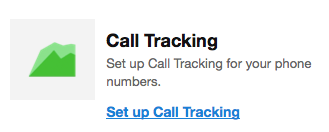You begin a Call Tracking campaign by navigating to the Select Numbers tab. Here's how.
- Jump to Section
- Creating a Campaign
Creating a Campaign
First off, you will need to log in to your CallFire account, if you have not done so.
You'll arrive at the All Campaigns, as shown below. Please click on the Create button in the upper-left corner.

You are then taken to the Create Campaign page, as shown below.
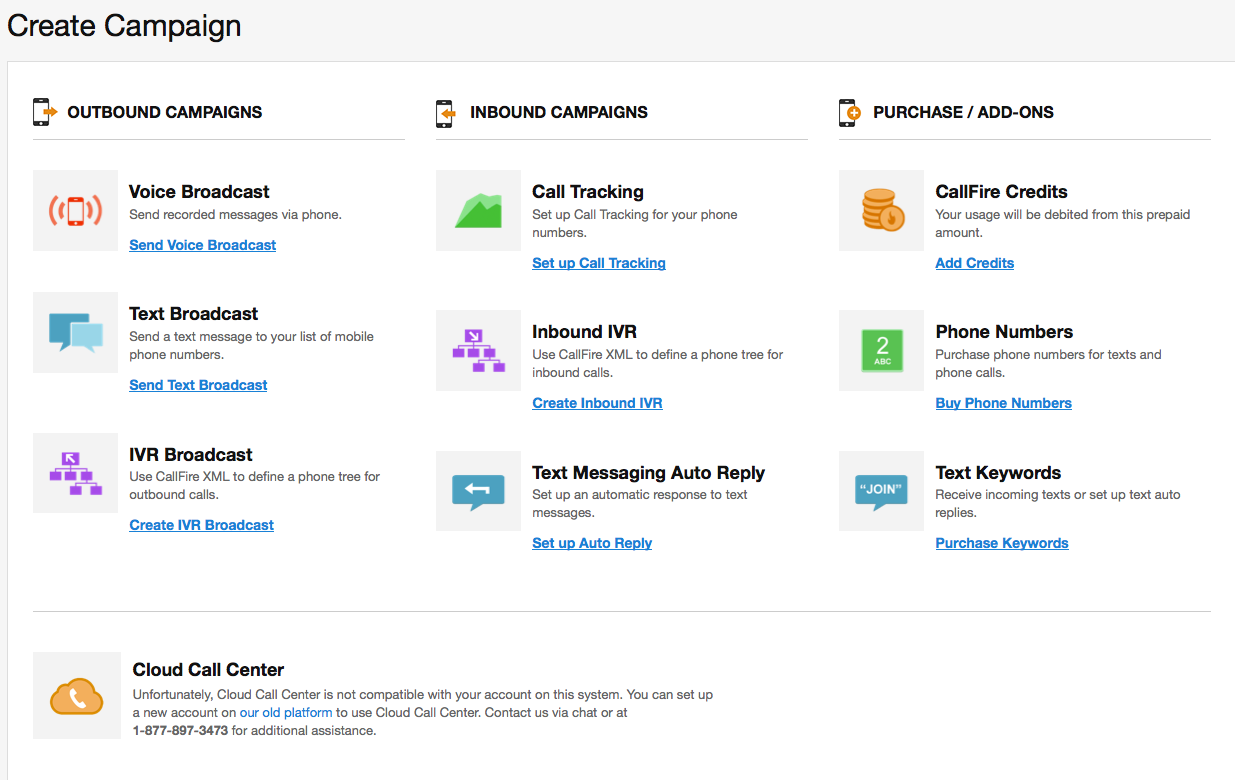
In the Call Tracking section, please click on the Set up Call Tracking button. If you do not yet have a number for this Call Tracking campaign, you will be prompted to purchase one, which we discuss in the next section.