"So who do I want to reach today?" On the Text Creation - Contact page, also known as the Contacts tab, you answer this vital question of who will receive your Text Broadcast campaign message. Let's learn more!
- Jump to Section
- The Contacts tab
The Contacts tab
As shown below, you create your list of contacts on the Text Creation - Contacts page, also known as the Contacts tab.
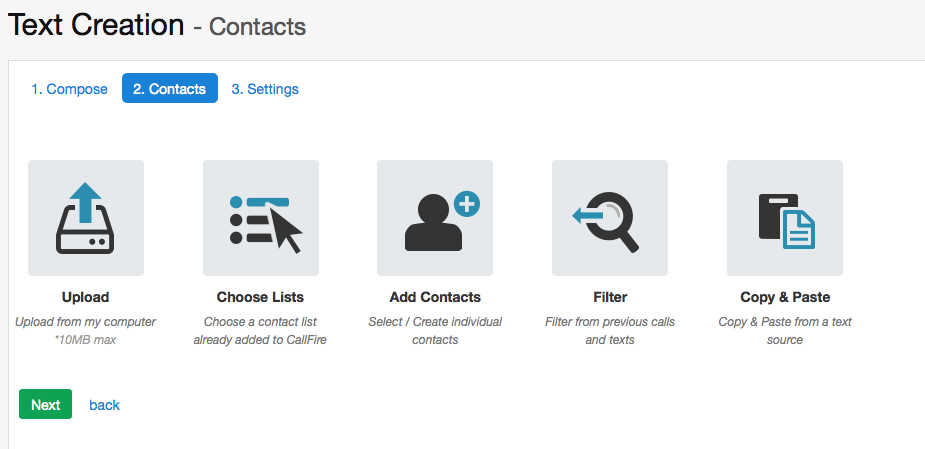
As you can see, this tab offers you five methods for creating your list. You can upload a list, choose one that you have previously uploaded to CallFire, add a contact manually, filter from previous campaigns, or copy and paste a list of phone numbers. If you need further explanation, please see the Contact Management section for more assistance, and then return to this Text Broadcast help document.
Once you have chosen your campaign’s contacts, click the green NEXT button, which will take you to the Text Creation - Settings screen, also known as the Settings tab.