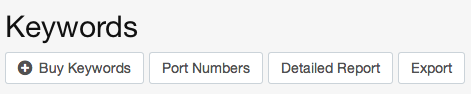You've rented a keyword from CallFire, and in conjunction with the CallFire shared short code, you're definitely starting to see results. But what are the exact statistics thus far? Here's how you find out.
- Jump to Section
- Individual Keyword Performance
- All Keywords Performance
Individual Keyword Performance
As described elsewhere in this help documentation, keywords are your unique identifier that people use to respond to your Text Broadcast campaigns, or to an advertisement you run in which you encourage people to text you via the shared CallFire short code.
To obtain an individual summary for a keyword, you click on Keywords in the left-hand column of the previously mentioned Phone Numbers page. This takes you to the Keywords page, where you will see a list of your keywords. Click on a keyword in the Phone Number column to view its performance and statistics.
As you see below, this takes you to the Text Summary page for that keyword, where you'll find three statistical categories: Texts by Date, Texts by Time of Day, and Texts by Day of Week. In the upper-right corner, you'll see the pulldown menu, which allows you to obtain statistics for a more specific period.

You'll note the three tabs at the top of the information section: Text Summary, Text Records and Auto Replies. Each offer you more information and additional options. Here's a brief overview of each of these tabs.
| Tab | Description |
|---|---|
| Text Summary | Easily view text activity for your keyword by date, time of day, and day of week. |
| Text Records | Get a list of specific text interactions with your contacts, their results, and export the list to an Excel spreadsheet on your computer. |
| Auto Replies | See a list of all your auto replies. If desired, archive them, or easily create another one for this keyword. |
All Keywords Performance
To review statistics on all of your keywords, click on Keywords in the left column of the Phone Numbers page, which takes you to the Keywords page. Then, click on the Detailed Report button, as shown below. You'll see the All Keywords - Text Summary screen, which gives you three charts with appropriate performance statistics.