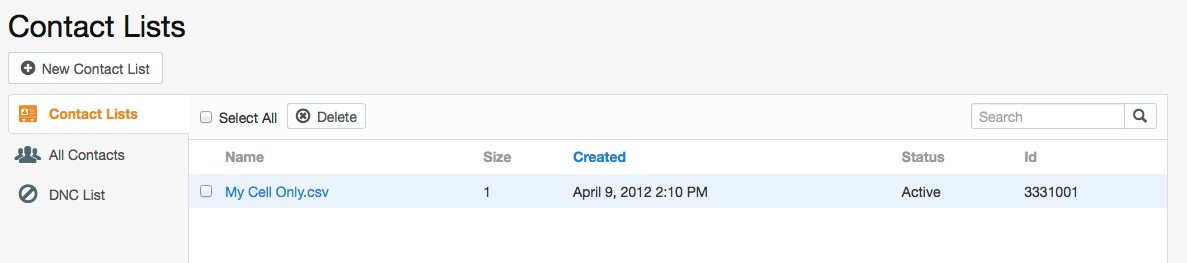There are two ways to add contacts to your CallFire campaigns. You can either select contacts when you are creating a campaign, or you can reuse lists that you created elsewhere in the system. Here's a brief overview of each method.
- Jump to Section
- Contact Selection
- Contact Lists
Contact Selection
One way to add and select contacts is to do so when you create a text or broadcast campaign. You access this via the Contacts tab, as shown below. There, you are given five options for creating lists of contacts: Upload; Choose Lists; Add Contact; Filter, and Copy & Paste. All of these are detailed in the Contact Selection section of this help section.
The Contact Lists screen, as shown below, allows you to create and manage lists as well. You access this page via the CONTACTS link in the top navigation bar. We'll describe how this works in the Contact Lists section of this help document.Contact Lists