One of the things that can sometimes be quite a hassle for small businesses is having to try and process incoming calls, especially if there isn’t any money in the budget for a professional receptionist to do so. Thankfully, CallFire has a solution that is both technically and fiscally advantageous for those business owners and that is creating a virtual receptionist using our Interactive Voice Response (IVR) platform. Not only does it solve the issue of getting calls routed to the proper department, it also gives smaller businesses the added cache of being perceived as more professional as well by creating dynamic greetings and extensions to route calls to employees and departments.CallFire’s IVR designer makes creating a virtual receptionist easy. The drag and drop designer is one of the most innovative parts of our website in that it enables users not familiar with the XML code, which are usually associated with IVRs, to build one using drag and drop icons to make the process as user-friendly as possible. Of course, those who are used to or prefer working with XML have that option to do so as well. 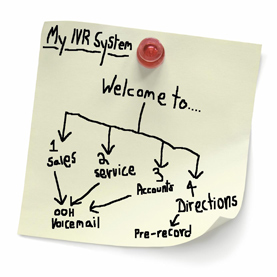 The IVR designer provides some basic functionality buttons. Using our basic Play, Press Menu, Key Press Input, Transfer, Hangup and Goto and Record options a user can set up a fully functional phone tree and auto attendant. These functions allow you to start at the top of your phone tree and build your way down to creating a auto attendant system, which plays custom recordings or relays text-to-speech messages. Using this method also makes it very easy to tailor the virtual receptionist to a company’s particular needs, whether they are of the basic “Press 1 for sales, press 2 for support” variety or enabling callers to be transferred to a specified number or to leave voicemail messages. The IVR designer also contains an advanced tab that provides even more functionality and personalization. For example, the SMS button allows those customers calling into the IVR to leave a text message with the business owner indicating they had attempted to get in contact with the business and thus generating an instant lead. Another much used icon is the Stash, which enables pauses in the IVR for the caller to enter information via their keypad and tracks those responses so the owner can see them listed on their Campaign Details page. If a business owner decides that they don’t have the time or inclination to do it themselves, CallFire can build their IVR for them for a nominal fee. In all, a virtual receptionist provides functionality, efficiency and value to the small business owner wishing to solve multiple challenges with their calls at a very minimal cost. Virtual Receptionist Resources:
The IVR designer provides some basic functionality buttons. Using our basic Play, Press Menu, Key Press Input, Transfer, Hangup and Goto and Record options a user can set up a fully functional phone tree and auto attendant. These functions allow you to start at the top of your phone tree and build your way down to creating a auto attendant system, which plays custom recordings or relays text-to-speech messages. Using this method also makes it very easy to tailor the virtual receptionist to a company’s particular needs, whether they are of the basic “Press 1 for sales, press 2 for support” variety or enabling callers to be transferred to a specified number or to leave voicemail messages. The IVR designer also contains an advanced tab that provides even more functionality and personalization. For example, the SMS button allows those customers calling into the IVR to leave a text message with the business owner indicating they had attempted to get in contact with the business and thus generating an instant lead. Another much used icon is the Stash, which enables pauses in the IVR for the caller to enter information via their keypad and tracks those responses so the owner can see them listed on their Campaign Details page. If a business owner decides that they don’t have the time or inclination to do it themselves, CallFire can build their IVR for them for a nominal fee. In all, a virtual receptionist provides functionality, efficiency and value to the small business owner wishing to solve multiple challenges with their calls at a very minimal cost. Virtual Receptionist Resources:
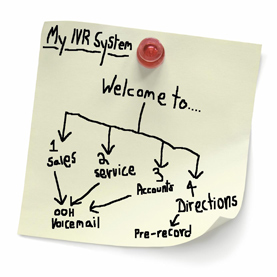 The IVR designer provides some basic functionality buttons. Using our basic Play, Press Menu, Key Press Input, Transfer, Hangup and Goto and Record options a user can set up a fully functional phone tree and auto attendant. These functions allow you to start at the top of your phone tree and build your way down to creating a auto attendant system, which plays custom recordings or relays text-to-speech messages. Using this method also makes it very easy to tailor the virtual receptionist to a company’s particular needs, whether they are of the basic “Press 1 for sales, press 2 for support” variety or enabling callers to be transferred to a specified number or to leave voicemail messages. The IVR designer also contains an advanced tab that provides even more functionality and personalization. For example, the SMS button allows those customers calling into the IVR to leave a text message with the business owner indicating they had attempted to get in contact with the business and thus generating an instant lead. Another much used icon is the Stash, which enables pauses in the IVR for the caller to enter information via their keypad and tracks those responses so the owner can see them listed on their Campaign Details page. If a business owner decides that they don’t have the time or inclination to do it themselves, CallFire can build their IVR for them for a nominal fee. In all, a virtual receptionist provides functionality, efficiency and value to the small business owner wishing to solve multiple challenges with their calls at a very minimal cost. Virtual Receptionist Resources:
The IVR designer provides some basic functionality buttons. Using our basic Play, Press Menu, Key Press Input, Transfer, Hangup and Goto and Record options a user can set up a fully functional phone tree and auto attendant. These functions allow you to start at the top of your phone tree and build your way down to creating a auto attendant system, which plays custom recordings or relays text-to-speech messages. Using this method also makes it very easy to tailor the virtual receptionist to a company’s particular needs, whether they are of the basic “Press 1 for sales, press 2 for support” variety or enabling callers to be transferred to a specified number or to leave voicemail messages. The IVR designer also contains an advanced tab that provides even more functionality and personalization. For example, the SMS button allows those customers calling into the IVR to leave a text message with the business owner indicating they had attempted to get in contact with the business and thus generating an instant lead. Another much used icon is the Stash, which enables pauses in the IVR for the caller to enter information via their keypad and tracks those responses so the owner can see them listed on their Campaign Details page. If a business owner decides that they don’t have the time or inclination to do it themselves, CallFire can build their IVR for them for a nominal fee. In all, a virtual receptionist provides functionality, efficiency and value to the small business owner wishing to solve multiple challenges with their calls at a very minimal cost. Virtual Receptionist Resources: