The Settings section is where you provide contact information, set your time zone, change your password, and access other functions.
- Jump to Section
- Settings
Settings
You access the Settings page by clicking on "Settings" in the upper-right portion of each page.
As you can see below, you will initially arrive at the Account Settings page, which is indicated in the left column by the orange highlighting. On this page, you'll choose which features on which you would like to work. This section of the online Help contains links to each of the functions listed on the left, with two exceptions. Use these links to jump to the Help page for Enabling API Access and fo information on Porting Numbers.

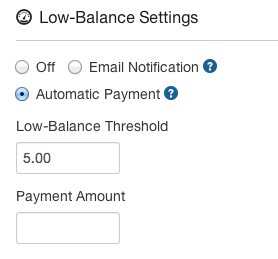
back to top