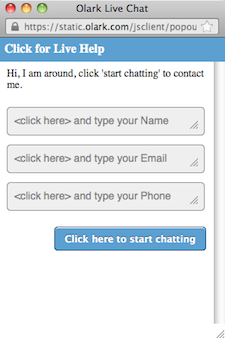After creating your account, on your first visit to CallFire, you'll arrive at the Welcome to CallFire! screen. It offers you the chance to add credits and immediately begin using our products. We very strongly urge you to investigate the other links on the page, which offer access to walkthrough videos and our Help documentation, as well as the opportunity to register for our regular webinars. Let's learn more!
- Jump to Section
- Welcome to CallFire!
Welcome to CallFire!
The Welcome to CallFire! screen is your portal to the New CallFire, as seen below.
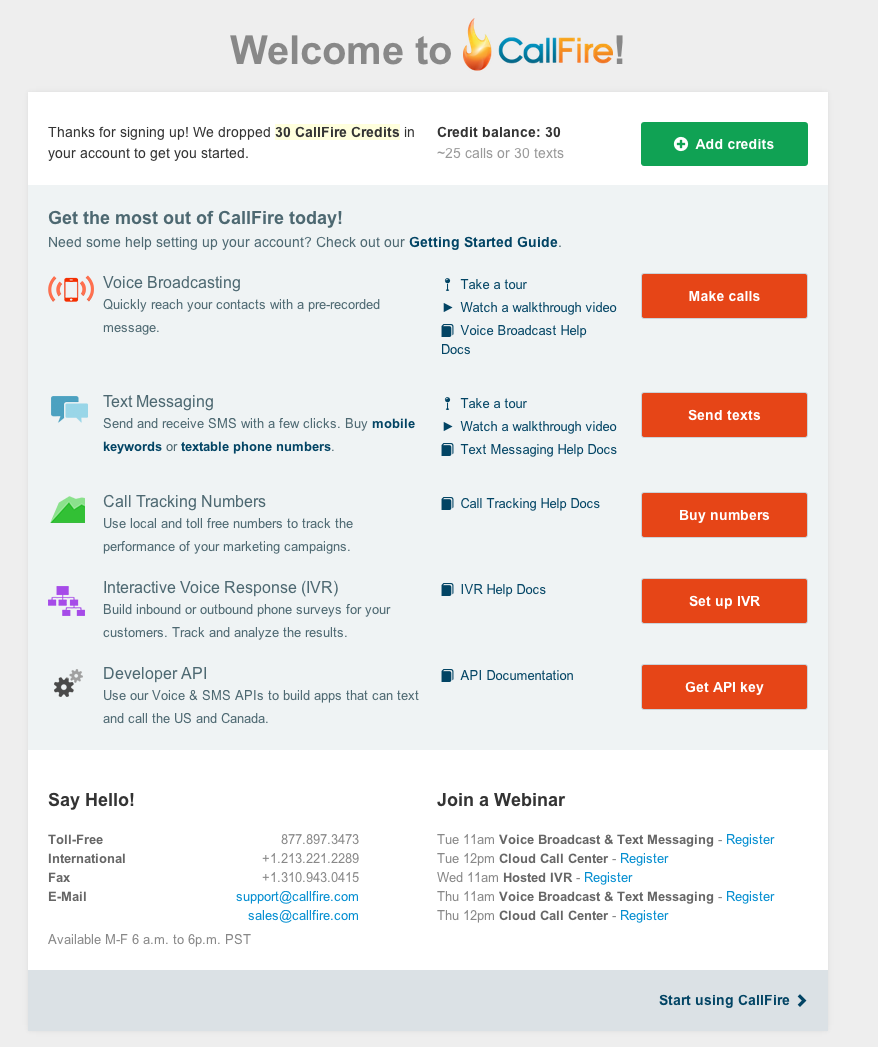
We'll soon give you a quick tour of the wealth of tools available on this page. But first, please note that no matter where you click, as seen below, you'll immediately see a “Welcome to CallFire” popup asking for some information on this first visit. We use this for customer support and statistical purposes, so that we can help better your experience with us. You can always skip this form and fill it out at a later time, and we encourage you to do so when you get a chance. After you click the button appropriate for you, you'll arrive at your destination.
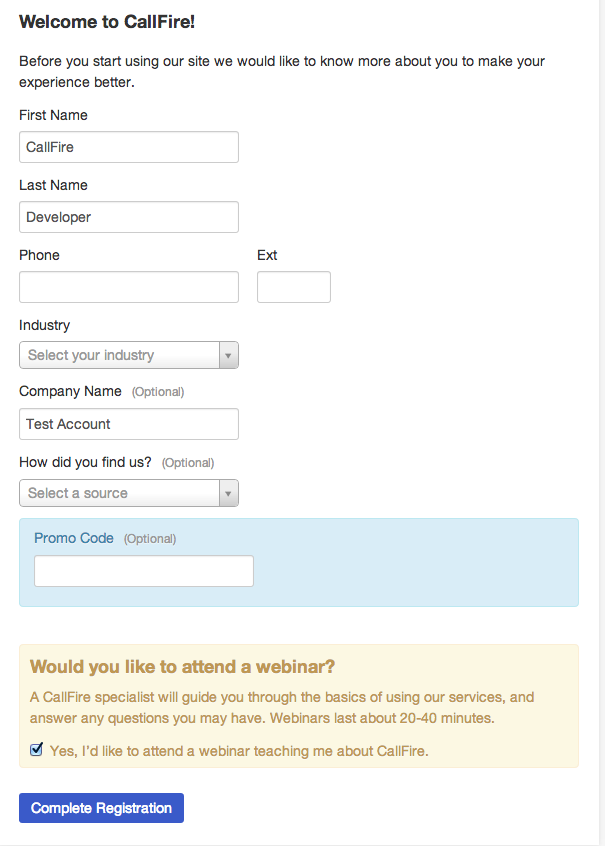
There is a link that will take you to our extensive Getting Started Guide for setting up your account.
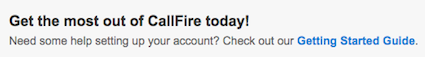
Below that, you'll find our various telephony product offerings. You can watch a walkthrough video, learn more by reading our Help documentation, or immediately proceed to creating campaigns via one of the red buttons.
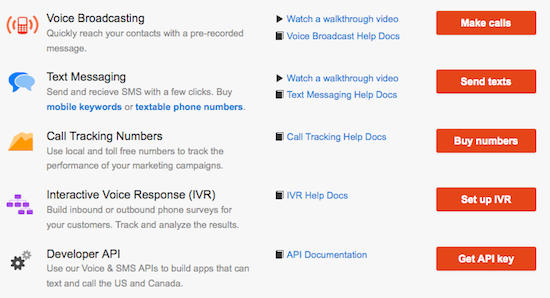
Below, in the bottom-right corner, you'll see the Join a Webinar section, which lists our live webinar schedule and offers you a chance to register. We highly encourage you to take advantage of this valuable, hands-on educational opportunity.
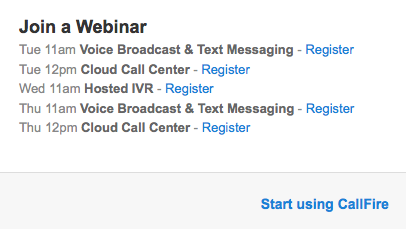
And, in the very right-bottom of the page, you'll see an invitation to obtain help, via chat, with one of our live agents.

If you click on that button, a Click for Live Help pop-up window appears. Fill in the appropriate information, click the blue Click here to start chatting button, and ask away!