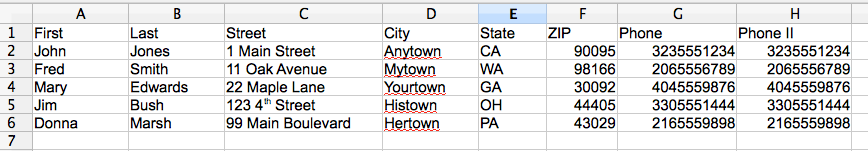By default, in a Cloud Call Center campaign, CallFire hides the phone number of the person you are calling when that person answers the phone, and you are connected. While that may seem strange, it works as a security requirement. However, there is an easy way to get around it so that you will continue to see your contact's phone number during the call.
How Do I Keep the Phone Number Visible?
Before you upload your Excel file, simply copy and paste the phone numbers into a second column. In our example, columns G and H are identical. It doesn't matter which columns you choose. You just need to have the phone numbers in two separate columns. This will allow the number to appear during the call.